Apple Event announced some major releases for the year. If you have missed what was announced in the Apple Event, here is everything.
Apple Time Flies Event that took place on September 15, 2020. Apple Inc launched its latest software updates such as the iOS 14, watchOS 7, and iPadOS 14, Mac OS . Many people joined the Apple event live stream to get the first look at these incredible offerings. However, many fans were not able to join the event live stream and this is why they are wanting to know more about the recent releases that happened in the virtual event. If you are wondering what did Apple announce, then do not worry, here is all you need to know.
iPad Air
The new iPad Air gets a bigger screen, at 10.9 inches from 10.5. That bump-up in display size was made possible by removing the home button on the front of the device. Now, Touch ID to unlock the screen will be available on the top button instead. The device will switch over to a USB-C connection from Apple’s own Lightning port, a move Apple has already made with its iPad Pro and laptop line. The processor will be upgraded to the new A14 Bionic chip, from the A12 Bionic, which was introduced in 2018. Apple pitched the new processor as powerful enough to handle tasks like editing 4K video and playing graphics-intensive games. A14 Bionic chip featuring 40% faster CPU, 30% faster graphics and 2x faster machine learning with next‑generation Neural Engine.
The Air will come in five colors: silver, space gray, rose gold, green, and sky blue.

Apple Watch SE & Series 6
Apple watch SE uses the S5 chip, for performance that Apple says is twice as fast as the Apple Watch Series 3. It also features fall detection with a 44mm case size. Full Retina Display & High/Low Heart Rate Notifications all of these at the price starting from Rs. 29,900.

Apple watch Series 6 can measure your blood oxygen level which is a key indicator of your overall wellness. It can help you understand how well your body is absorbing oxygen, and the amount of oxygen delivered to your body. Green, red and infrared LEDs shine light onto the blood vessels in your wrist, and photodiodes measure the amount of light reflected back.

Advanced algorithms then calculate the color of your blood, which indicates the amount of oxygen present. only designed for general fitness and wellness purposes. Apple is introducing a new band called the Solo Loop. No clasps or anything; just a silicone band in seven colors.
Fitness+
Apple Fitness+ is the first fitness experience built for Apple Watch, arriving later this year. Apple Fitness+ intelligently incorporates metrics from Apple Watch for users to visualise right on their iPhone, iPad, or Apple TV, offering a first-of-its-kind personalised workout experience. Everyone from beginners to committed exercisers can access studio-style workouts delivered by inspiring world-class trainers and underscored by motivating music from renowned artists, making it easier and more rewarding for customers to exercise, whenever and wherever they like.

Apple One
Apple One is an all-in-one subscription that bundles four Apple services. It’s the easiest way to get your favorite Apple services at one incredible price — and get even more enjoyment out of your Apple devices. Apple One includes the best services to keep you entertained and informed, as well as iCloud storage for your photos, files and more. Services include Apple Music, Apple TV+, Apple Arcade and iCloud. With Apple One, it’s never been easier to get more. For less. The Individual plan is ₹195 per month and the Family plan is ₹365 per month.














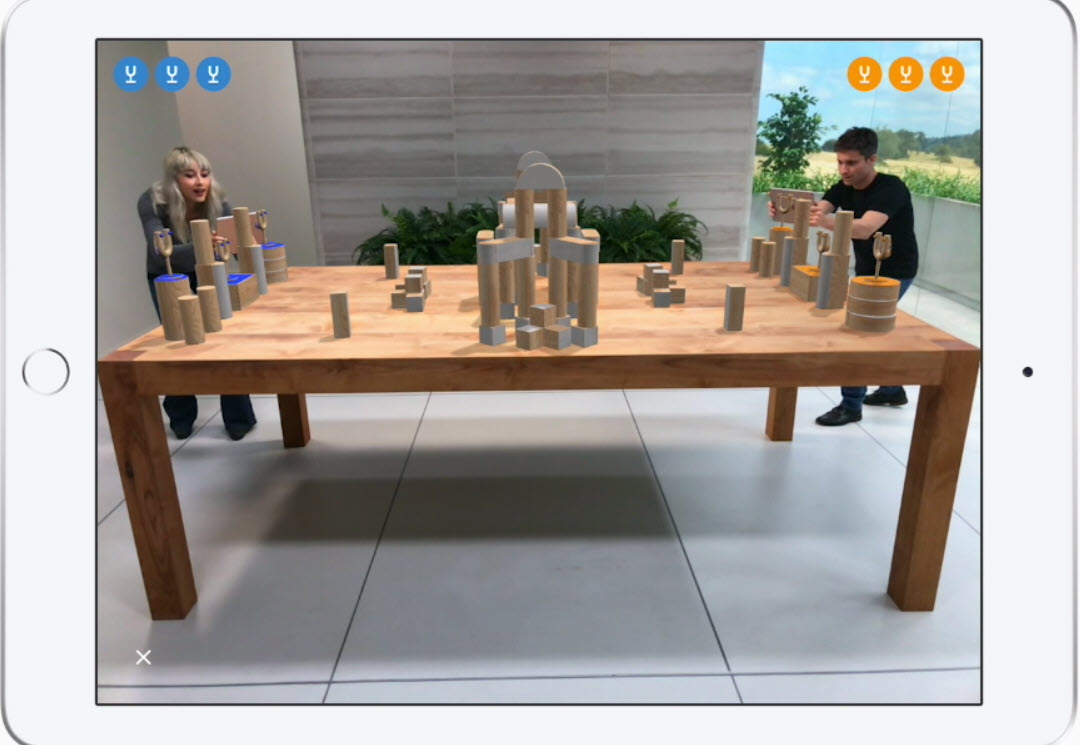 in the Files app, send them in Messages and Mail. When you receive a USDZ file, you can open it and place the 3D object in the real world.The biggest advantage it supports multiplayer games in the same virtual world.
in the Files app, send them in Messages and Mail. When you receive a USDZ file, you can open it and place the 3D object in the real world.The biggest advantage it supports multiplayer games in the same virtual world.





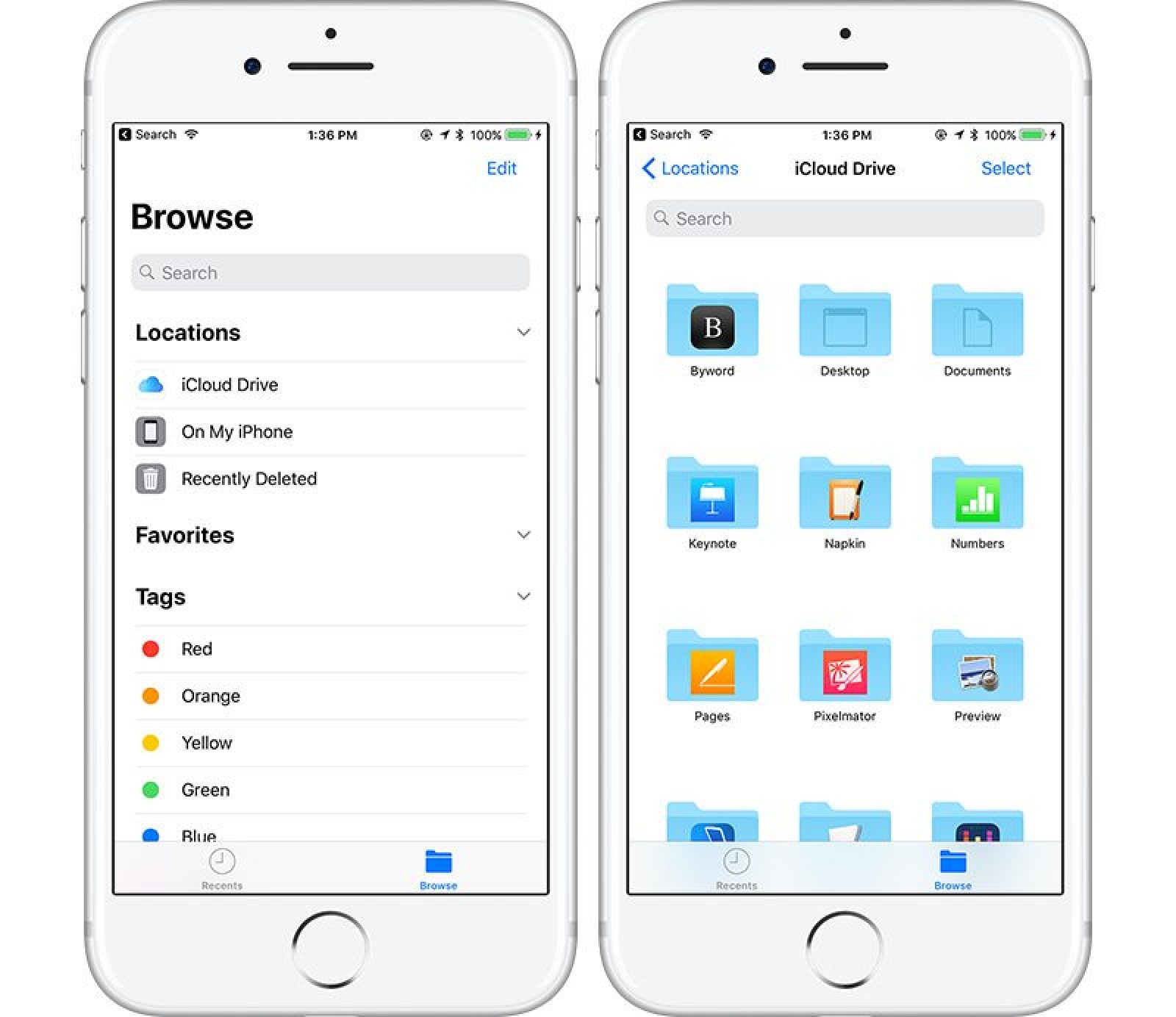



 The FF91 car has the fastest acceleration of any electric vehicle on the market and can reach 60mph in 2.39 seconds. It includes “Nasa-inspired zero gravity seats” that can recline and massage drivers on-the-go. Technical specs 130kWh battery that produces 1,050hp and 1,800Nm of torque, that is quick.Faraday hasn’t been clear on charging protocol, except to say that the FF 91 has the ability to add 500 miles of range in an hour.
The FF91 car has the fastest acceleration of any electric vehicle on the market and can reach 60mph in 2.39 seconds. It includes “Nasa-inspired zero gravity seats” that can recline and massage drivers on-the-go. Technical specs 130kWh battery that produces 1,050hp and 1,800Nm of torque, that is quick.Faraday hasn’t been clear on charging protocol, except to say that the FF 91 has the ability to add 500 miles of range in an hour.
